Managing cluster storages
You can manage local and network storages in the cluster card. Enter Clusters → select the cluster → ![]() Menu → Local storages or Network storages.
Menu → Local storages or Network storages.
You can specify storage tags. The tags you choose affect which storage locations the virtual machine (VM) disks will be placed into when they are created and migrated. Read more in Selecting storage for VM disks.
Connecting a storage
To connect a storage:
- Press Add storage.
Specify the storage settings:
File storage- Name.
- Type — File storage.
- Select the Storage tags. To add a new tag:
- Press Create a new tag and view all tags.
- Enter the tag Name.
- Add a discretionary Note.
- Press Create.
- Path for VM directory. Default value — /vm
LVM- Name.
- Type — LVM.
- Select the Storage tags. To add a new tag:
- Press Create a new tag and view all tags.
- Enter the tag Name.
- Add a discretionary Note.
- Press Create.
- Volume group name. Default value — lvm0.
CephClick Add a network storage and specify its settings. Read more about Ceph settings in Pre-configuration.
To connect a new storage- Select the Ceph storage type.
- Specify the Connection settings:
- Name.
- Select the Storage tags. To add a new tag:
- Press Create a new tag and view all tags.
- Enter the tag Name.
- Add a discretionary Note.
- Press Create.
- Monitor’s Server IP address in Ceph cluster.
- Port for incoming ssh connections.
- Root password to connect to the server or press I want to use a public ssh key to create an ssh key.
- Click Connect.
- Specify the Storage settings. Read more in the article Creating an RBD storage:
Select the RBD pool for VM storage or create a new pool.
Select the User to manage the pool or create a new user.
Quantity of PG/PGP.
To select from connected storages- Select the Network storage.
- Specify the Storage settings. Read more in the article Creating an RBD storage:
Select the RBD pool for VM storage or create a new pool.
Select the User to manage the pool or create a new user.
Quantity of PG/PGP.
Network LVM- Click Add a network storage.
- Select the SAN storage type.
- Specify the storage settings:
- Name.
- Select the Storage tags. To add a new tag:
- Press Create a new tag and view all tags.
- Enter the tag Name.
- Add a discretionary Note.
- Press Create.
- Path to block device. For example, /dev/sdb.
ZFSZFS storage can only be added to LXD cluster without attached storage.
- Name.
- ZFS pool name. Default value — zfs0.
NAS- Click Add a network storage.
- Select the NAS storage type.
- Specify the storage settings:
- Name.
- Select the Storage tags. To add a new tag:
- Press Create a new tag and view all tags.
- Enter the tag Name.
- Add a discretionary Note.
- Press Create.
- Path to directory on the nodes — the directory of the cluster nodes to which the storage directory is mounted. For example, /mnt/nas. For more information, see the NAS article.
- Press Add.
To prevent the creation of new VMs in the storage, select the storage and press Disable.
To delete a storage, press Delete.
Deleting a storage is not supported if it contains VMs.
Deleting the main storage is not supported if nodes are connected to the cluster.
You can delete the main storage if there are no nodes connected to the cluster. In this case, the next storage in the list will be the main one. If no other storages had been connected to the cluster, the first one added will be the main storage.
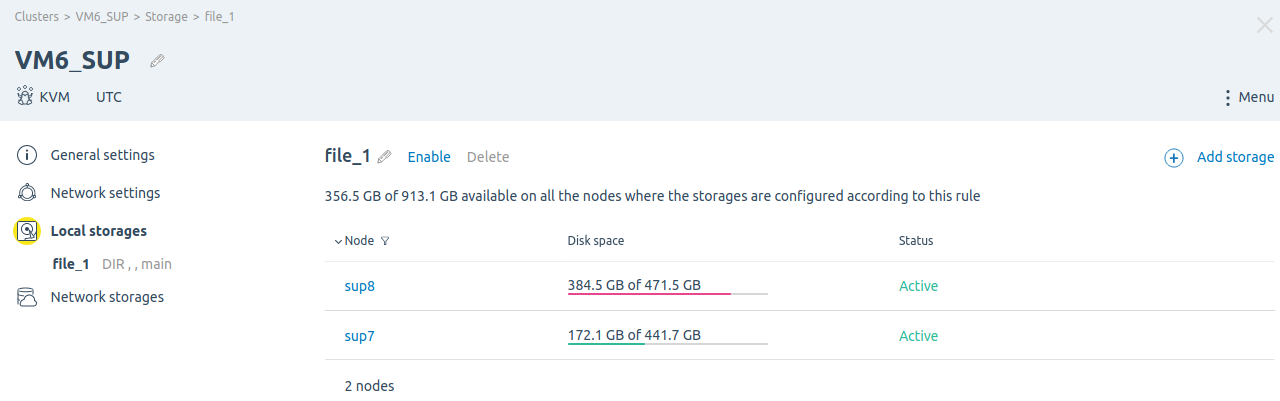
Storage management section
Changing the main storage
To change the main storage:
- Select the storage you want.
Click
 → Main.
→ Main.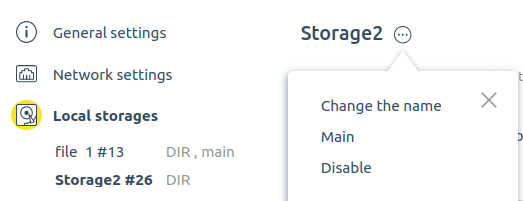
Changing the main storage
If the platform has configured integration with BILLmanager, then when ordering VMs from the billing platform, they will be created in the main storage.
Useful tips
Related topics: