A PDU is a power distribution unit. This article describes how to add and configure PDU in DCImanager.
Navigate to Equipment→ PDU → Add.
Complete the following steps:
Step 1. Register a new PDU.
Step 2. Add access details.
Register a new PDU
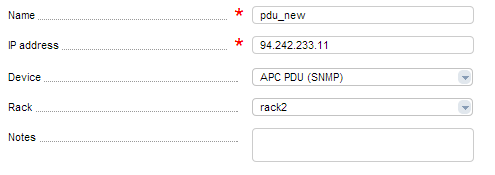
- Name;
- IP address;
- Device — select a device type or model;
- Rack;
- Size in rack — in units;
- Notes - additional information related to this PDU.
Access
You need to provide the authentication data for all the protocols that the PDU will use. For more information please refer to the article Network management protocols.
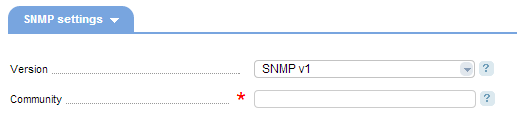
SNMP settings
- Version — SNMP version:
- SNMP v1;
- SNMP v2c;
- SNMP v3.
- Community - it is used as a password for authentication via SNMP (only for SNMP v1 and v2c);
- User - enter a login.
- Password - enter a password for access. This field is displayed if you selected "With authentication (MD5) without private key" in the "Security level" field;
- Private key phrase — This field is displayed if you selected "With authentication (MD5) and private key (DES)" in the "Security level" field;