Integration with Plesk
Navigate to Integration → Processing modules → Create. The integration wizard contains 4 steps:
- Step 1. Product type. Select a product type. For integration with ISPmanager, choose "Shared hosting".
- Step 2. Processing module. Select a processing module — "Plesk".
- Step 3. Integration. Enter the integration details.
- Step 4. Processing module parameters. Enter the parameters of the processing module.
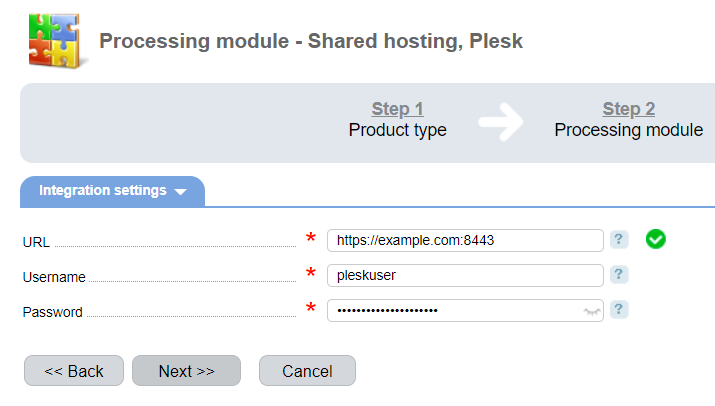
Integration
URL — enter a full URL to Plesk. Use port 8443.
Username — enter the username for integration with BILLmanager. You need to enter the credentials of a user with "Service Provider" permissions.
Password — enter the user password.