Promised payment
The additional module Promised payment allows clients to renew active or activate suspended services without payment.
A provider can set a promised payment period, select services, and client groups that will be able to use this feature.
A client will be charged for the promised payment: when he renews his service, its activation date will be the date when the promised payment was enabled.
Eg.: the provider activates a promised payment for 7 days on virtual hosting services. The client uses the promised payment to activate the suspended service on May 15. Therefore, the service expiration date will be May 22 (including). On the 20th of May, the client renews the service and pays for a month. The service activation date will be May 15 and the service will be valid till June 15.
Note
The module is not supported in BILLmanager 6 interface.
Promised payment configuration
Installing the module
Go to Integration → Modules → Promised payment → click on Install:
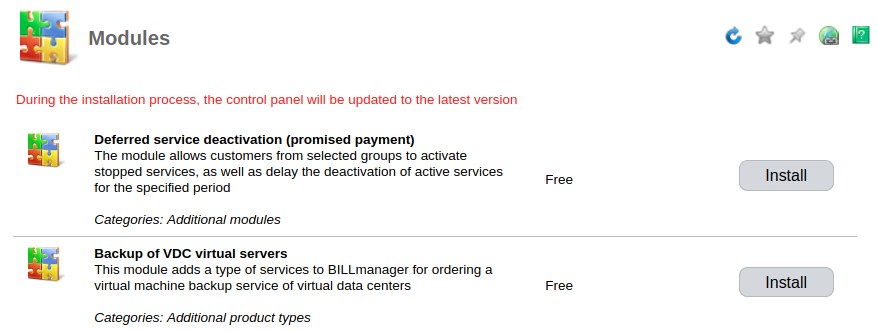
Configuring parameters
Promised payment parameters are applied to every client group. You can set them in Clients → Client group → select a group → click on Edit:
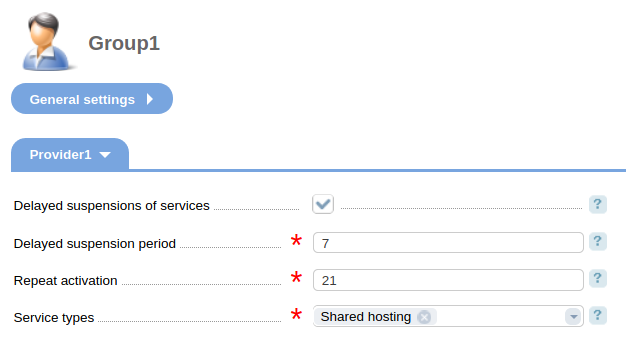
Delayed service suspension — select the checkbox to activate promised payments for the selected client group.
Delayed suspension period — specify a renewal or re-activation period in days. The promised payment validity period starts from its activation date.
Eg., the service provider offers a promised payment for 7 days on virtual hosting services. He specifies "7" in the "Delayed suspension period" field. The hosting service was suspended on April 20. On April 22 the client activated the delayed service suspension function. So, the service will be valid until the 29th of April.
Re-activation — specify a period between two promised payments for the service. The period starts on the promised payment activation date.
Eg., the service provider offers a promised payment with the re-activate period that equals 21 days. He specifies "21" in the "Re-activation" field. The virtual hosting service is valid until April 5. On April 3, the client activated the promised payment. So the payment will start on April 6 and the client will be able to use it again after April 27.
Service types — delayed suspension will be available for the selected service types.
Note:
The "Promised payment" section is displayed in the client's interface only if the client has suspended services or the service that will be suspended soon.
How it works
Promised payment activation limit
A promised payment is not available to clients if:
- A service was suspended by the provider's staff member;
- A service was suspended due to abuse actions;
- A service has an unlimited validity period ( a service with daily billing);
- A service will be deleted by a schedule;
- The promised payment has been activated or is planned for this service;
- It is not the time yet for the promised payment re-activation;
- The validity period is more than three days.
Promised payment activation
If a promised payment was planned for an active service, on the last day of its validity period the system will try to renew the service and if this attempt fails, it will activate the promised payment. The client will receive a promised payment activation notification.
If a promised payment is activated for a suspended service, the service will be activated immediately. The client will not receive a promised payment activation notification.
If the service auto-deletion date is included into the promised payment period, the service will be deleted when the promised payment period is over.
One day before the promised payment expires, the client will receive a notification informing him that his service will be suspended or deleted soon.
Selecting the promised payment rules
A client can be assigned to several client groups and every group can have unique parameters of the promised payment. In this case, the system will select more beneficial rules for the client:
- The promised payment with the largest period is selected. If the promised payment was never activated for the service before, the rules of the selected payment will be applied.
- If the promised payment was activated for the service before, the billing system will apply its parameters. If this promised payment is no longer available to the client, the billing system will apply the payment with the smallest re-activation period.