A data center map displays the following information:
- location of racks in a data center;
- rack temperature;
- rack utilization;
- racks and equipment;
- rack temperature.
Navigate to Main menu → Data center map.
Adding an object into the map
Click Edit to add a new object on the data center map. Click Locate the rack on the map, Locate the UPS on the map, or Locate the wall on the map to add a corresponding object.
Example of the data center map:
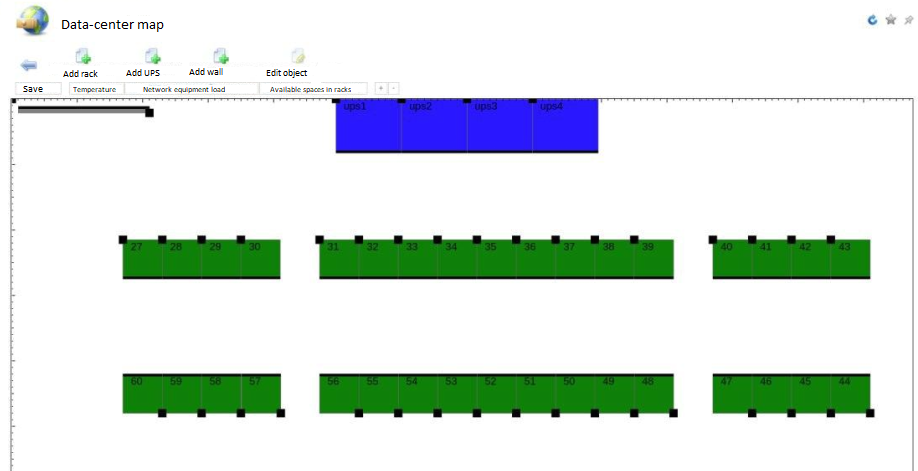
Temperature
Rack temperature
On the Temperature tab, you can view temperature per racks.
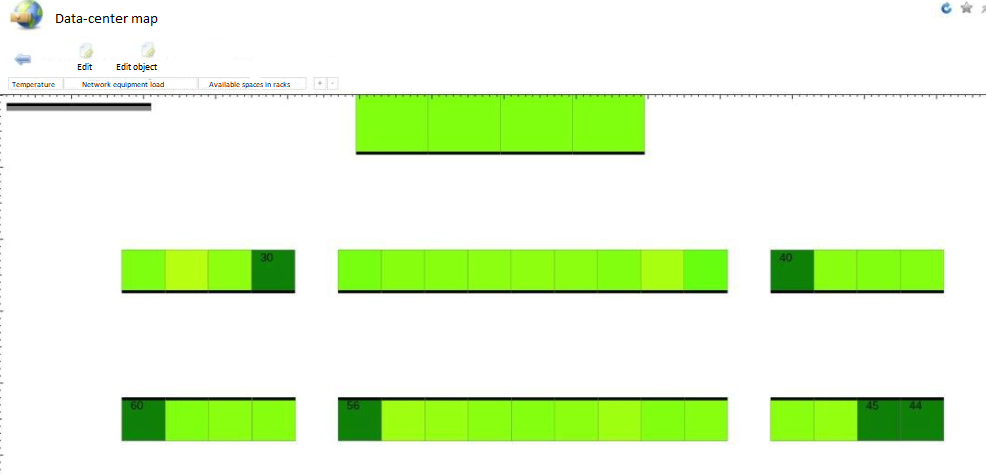
Server temperature
Select and double-click the rack and open the Temperature tab to view server temperature.
Equipment usage
Network equipment usage per racks
Navigate to Network equipment load to view the usage of the network equipment in the racks.
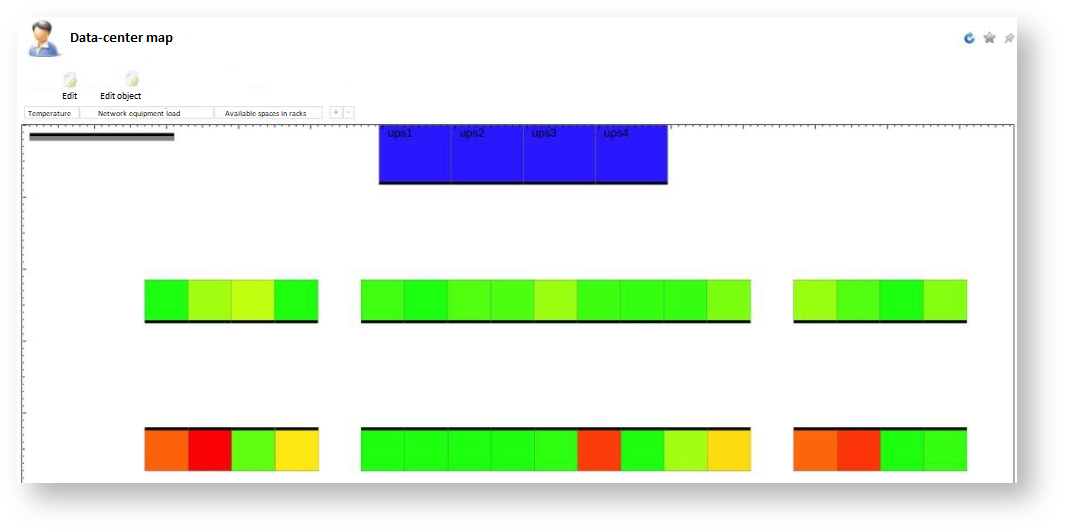
Network equipment usage per servers
Double-click the rack and navigate to the Network equipment load tab to view load per servers in the rack.
Available spaces in racks
Navigate to the Available spaces in racks tab to view the racks.
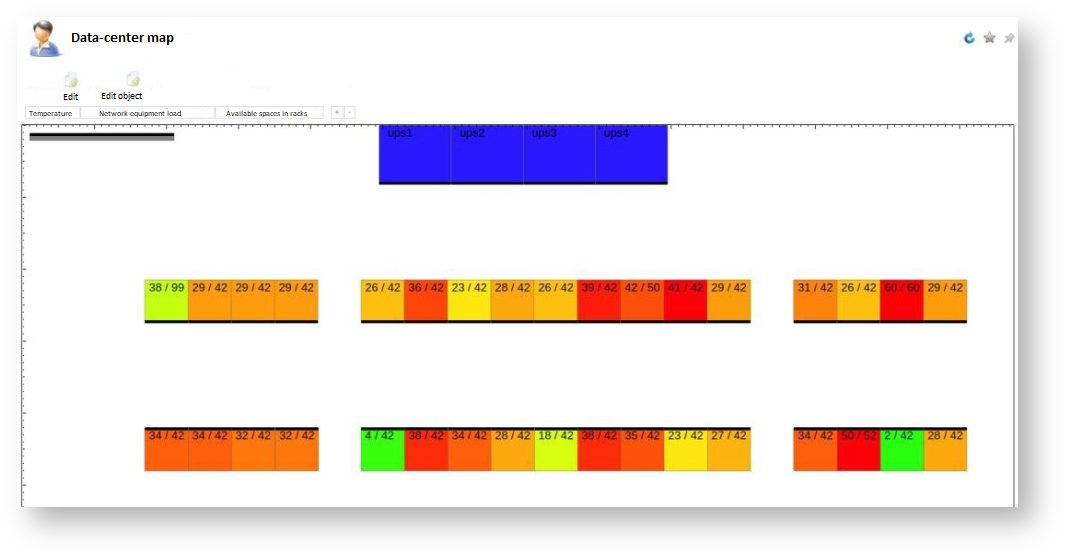
Editing an object
Click on Edit to open the edit page of the selected object.