Using filters
You can customize the display of information in the tables according to a given filter. To enter the filter conditions, click ![]() in the header of the column with the required parameter.
in the header of the column with the required parameter.
If a parameter can only assume certain values, you can select one or more values from the list. For example, to display tasks with certain statuses.
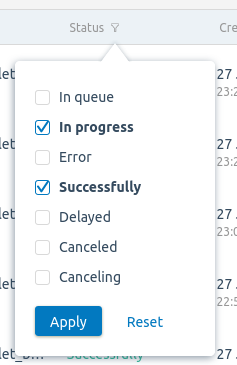
An example of a filter for a task list
If the parameter can assume different values, specify the filter conditions using special syntax.
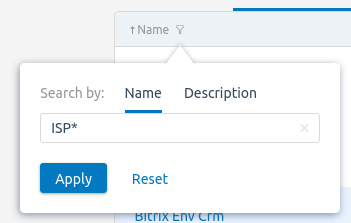
Example of a filter to search by name
Filter syntax
You can use special characters in filters:
| Symbol | Meaning | Comment |
|---|---|---|
| "" | exact query | for text only |
| * | any number of characters | - |
| % | any number of characters | - |
? | any single character | - |
| _ | any single character | - |
| & | logical “AND” | - |
| , | logical “OR” | - |
| | | logical “OR” | - |
| ! | logical “NOT” | - |
| < | smaller than | for numbers only |
| <= | smaller or equal to | for numbers only |
| > | greater than | for numbers only |
| >= | greater or equal to | for numbers only |
| - | range | for numbers only |
Note
Special characters are not used in the following filters:
- IP addresses in the VM list;
- IP addresses in the list of VMs contained in a high availability cluster;
- tags in the script list;
- tags in the OS list.
One filter can include several special characters. For example, filter >100&*6 will display all values that are greater than 100 and end in 6.
If you enter a value without special characters in the filter:
- for text parameters — the list will be filtered by the occurrence of this value. For example, filter VM1 will display the values of VM1, VM12, My VM1, etc.;
- for numeric parameters — the list will be filtered by the exact value. For example, for filter 29, only the value 29 will be displayed.
If symbols for the logical "AND", "OR", "NOT" are inside quotation marks, the filter treats them as normal characters. For example, the filter "drag&drop" will display the drag&drop value.
VM distribution filters
To set a complex VM distribution filter, use the parameters:
| Parameter | Meaning | Type |
|---|---|---|
os_tag | OS template tag | text |
preset | name of VM configuration | text |
cpu_number | vCPU number | number |
ram_mib | RAM size, MiB | number |
ram_gib | RAM size, GiB | number |
hdd_mib | disk size, MiB | number |
hdd_gib | disk size, GiB | number |
Note
If the text values of the parameters contain spaces, replace them in the filters with _ or ?.
To combine conditions for different parameters, use operators:
| Operator | Meaning |
|---|---|
&& | logical “AND” |
|| | logical “OR” |
Examples of filters:
- (cpu_number > 4 || ram_mib > 2048) && hdd_gib > 100
- os_tag = linux|bsd && ram_mib > 1024
Examples of filters
Text values
The platform has six clusters named Cluster1, Cluster2, Cluster12, Cluster13, Cluster22, Cluster34. Examples of filters and filtering results:
| Filter | Filtering results |
|---|---|
| "Cluster1" | Cluster1 |
| Cluster1 | Cluster1, Cluster12, Cluster13 |
| *3 | Cluster13 |
| Cluster?2 | Cluster12, Cluster22 |
| Cluster1|Cluster2 | Cluster1, Cluster2, Cluster12, Cluster13, Cluster22 |
| Cluster&2 | Cluster12, Cluster22 |
| !Cluster1 | Cluster2, Cluster22, Cluster34 |
| !"Cluster1" | Cluster2, Cluster12, Cluster13, Cluster22, Cluster34 |
Numerical values
Five virtual machines with the ids of 1, 12, 23, 44, and 45 have been created in the platform. Examples of filters and filtering results:
| Filter | Filtering results |
|---|---|
| 12 | 12 |
| >12 | 23, 44, 45 |
| 1-20 | 1, 12 |
| 4? | 44, 45 |
| *2* | 12, 23 |
| !23 | 1, 12, 44, 45 |