A backup process allows making copies of data to use in the event the original data are lost or destroyed. VMmanager has a built-in backup system that allows to back up the control panel and virtual machines.
This article describes how to create a backup storage in VMmanager.
Navigate to Backups → Storages → Add to add a new storage.
The process includes two steps:
Step 1. Select a storage type.
Step 2. Configure the storage.
Creating a backup storage
Select "Local storage" in the Type field.
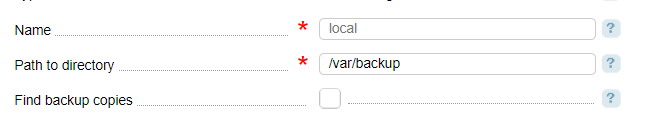
- Name;
- Path to archive — enter the location of the backup copies;
- Find backup copies — select the checkbox to find the backup copies in the storage and import the LST-files into VMmanager. The search is made based on readme-files.
Creating an FTP-storage for backup copies
Select "FTP" in the Type field.
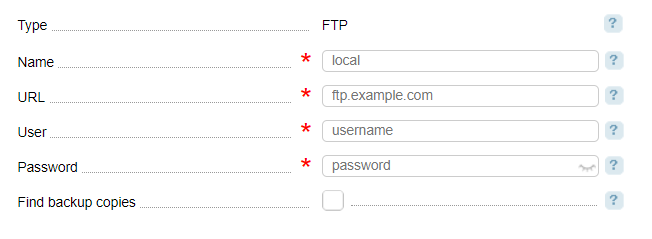
- Name;
- URL — enter the URL as follows <FTP server URL>/<FTP directory>. Where <FTP server address> is the IP-address or domain name without the protocol. By default, the standard port 21 is used. Otherwise enter it colon (:) separated E.g.: 192.192.192.1:2121;
- User — enter the FTP-user login;
- Password;
- Find backup copies — select the checkbox to find the backup copies in the storage and import the LST-files into VMmanager. The search is made based on readme-files.