DNSmanager works with BIND (Berkeley Internet Name Domain) and PowerDNS which converts a DNS-name into an IP address and vice versa. The main benefit of BIND is that it is developed according to the official documentation which sets the rules for DNS-server management. According to the document, the DNS-server stores the information about domain names in files. PowerDNS is faster than BIND as it stores the information in a database. If you plan to use a large number of IP addresses, we recommend that you use PowerDNS.
DNSmanager can be configured both as the master and slave DNS-server. The master DNS-server stores the main copy of the domain zone file. The master server receives the domain zone information from the zone configuration files. The slave server receives the domain zone configuration from the master server.
DNS-server settings are added into the configuration file and are used when creating domain zones. For more information please refer to the article .
To modify the settings, go to Settings→ DNS settings.
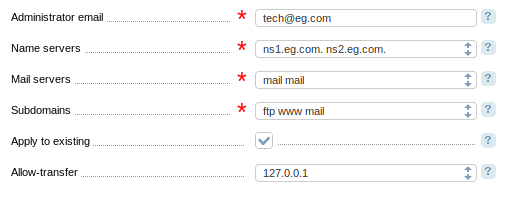
- Administrator email — email address of the DNS administrator. It is specified in the SOA records of the newly created domain zones. Learn more under Domain resource record;
- Name servers — enter the name(s) of the name servers that will handle the DNS records for this domain. They are specified in the NS-records.
- Mail servers — enter the name(s) of the mail servers that will handle the email for this domain. They are specified in the MX-records;
- Subdomains — a list of subdomains that will be automatically created during the domain creation process. They are specified in the A-records;
- Apply to existing — select the checkbox to apply new settings to all domain zones of the server;
- Allow-transfer — slave name servers that are allowed to transfer (copy) the zone information from the server. This field is available only to users with the private namespace.