"IPMI proxy via ihttpd"
This article describes how to install and configure the module "IPMI proxy via ihttpd".
The module allows owners of the IPMI servers with internal IP addresses gain access to IPMI web-interfaces via ihttpd.
More information about IPMI can be found under IPMI.
Installing and configuring "IPMI proxy via ihttpd" module
Navigate to Integration→ Modules → IPMI proxy via ihttpd → Install
After you have installed the module, the Install button will be changed into Settings.
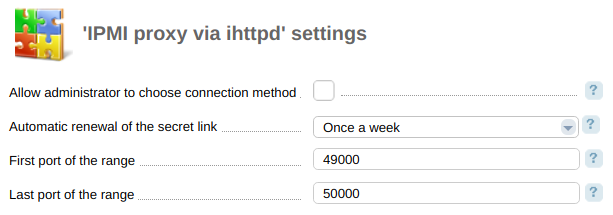
- Allow administrator to choose connection method — the system will ask the administrator how he wants to connect to the IPMI web-interface;
- Automatic renewal of the secret link — set a period to update all secret links for proxy (starting from version 5.153):
- Never — do not update automatically;
- Once an hour;
- Once a day;
- Once a week;
- Once a week;
- Now — update immediately. This variant can be applied only once. In the configuration file, you will see the previous value.
- Start port — enter the start port of the range that uses a proxy when a user opens the JAVA-console. The default value is "49000". The option is available starting from version 5.157;
- End port — enter the end port of the range uses a proxy when a user opens the JAVA-console. The default value is "50000". The option is available starting from version 5.157;
Note
Incoming traffic firewall will be automatically activated on the ports that use a proxy when a user opens the JAVA-console.
Management options
ihttpd proxies requests and reset the password for VNC.
Note
Proxy is supported by Supermicro and HP (iLO 2) only for the HTTP protocol. If the IPMI doesn't support HTTP, you cannot activate proxy.
IP-KVM proxy is supported only via JAVA.
IPMI proxy via ihttpd will be activated when adding a new connection to IPMI or when editing the existing one. Please, pay attention to Enable proxy via ihttpd and Connection method.
After the module is installed, a new file with the IPMI URL, login, and password will be added into the /usr/local/mgr5/ipmi/ directory. The file name is generated automatically.
If the IPMI supports proxy via ihttpd, clicking the ![]() button in the Status column in the list of servers will redirect you to the IPMI web-interface and authorize automatically. More information about IPMI can be found under IPMI.
button in the Status column in the list of servers will redirect you to the IPMI web-interface and authorize automatically. More information about IPMI can be found under IPMI.
Users can access the IPMI via a URL. DCImanager generates and updates the URL automatically.
The system can change a secret URL in one of the following cases:
- the server owner has been changed;
- the server owner password has been changed;
- IPMI user password has been changed;
- the system run the server diagnostics with the Define IPMI automatically option enabled;
- the update period has expired (if it is specified in the module settings (this option is available starting from version 5.153)).
IPMI proxy runs on a random port. All ports must be open to ensure its correct operation. If DCImanager is behind a proxy, IPMI proxy through the external proxy won't work.