DCImanager 6 structure
The architecture of DCImanager 6 is based on the use of Docker. The Docker technology allows to create and manage containers. A docker container is an isolated environment in which the application is running. DCImanager 6 uses the docker-compose service to manage all docker containers. The required environment is configured in the /opt/ispsystem/dci/docker-compose.yaml file.
DCImanager 6 containers
The following docker containers are started on the DCImanager 6 server:
- alert — container for platform notifications settings service;
- clickhouse_server — statistics storage service — Clickhouse database;
- dci_auth_back_1, dci_auth_back4_1 — backend user registration and authorization services;
- dci_auth_front_1 — frontend user registration and authorization service;
- dci_back — main container of platform backend;
- dci_batch_1 — request sequence execution service;
- dci_carbon_clickhouse_1 — statistics aggregator;
- dci_consul_1 — container for Consul service detection system. Read more about Consul in the official documentation;
- dci_consumer_1 — equipment management service;
- dci_customizer_1 — management of client service settings;
- dci_dci_alert_wrapper_1 — notification tracking service;
- dci_dci_backup_1 — platform backup service;
- dci_dci_front_1 — main container of platform frontend;
- dci_dns_proxy_1 — container for working with Integration with DNSmanager 6 module;
- dci_eservice_1 — HTTP service for managing equipment;
- dci_eservice_msg_queue_1 — message queue for equipment management service;
- dci_grafana_1 — statistics visualization system;
- dci_grafana_1 — statistics visualization system for user servers;
- dci_input_1 — nginx server for request processing;
- dci_ipmgr_1 — IP addresses management service;
- dci_ipmi_proxy_v2_client_1 — client part of BMC proxy module;
- dci_journal_1 — logging service;
- dci_ldap_1 — container for synchronization with the LDAP directory;
- dci_license_1 — service responsible for receiving, updating and storing platform licenses;
- dci_metric_collector_1 — metrics collection service;
- dci_msgsender_1 — service for email sending to users;
- dci_notice-center_1 — service for sending notifications to the platform interface;
- dci_notifier_v4_1 — event tracking and notifications service;
- dci_plugin_1 — plugin management container;
- dci_registrator_1 — new nginx containers registration service;
- dci_report_1 — report generating service;
- dci_search_1 — global search service;
- dci_taskmgr_1 — task manager service;
- dci_updater_1 — DCImanager 6 update service;
- dci_validator_1 — POST query content check service;
- dci_vault_1 — storage of platform secret data (license, SSH keys, database key);
- graphite_carbonapi — API service for transferring metrics to Grafana and the platform interface;
- graphite_clickhouse — service converting statistics data into graphite format;
- migrator — DCImanager 5 migration service;
- mysql — container for working with MySQL;
- swagger — Swagger interactive shell.
The following docker containers are started on the location server:
- bird — routing service for the VPU module;
- eservice_handler — service containing equipment handlers;
- etc_goflow_1 — container for collecting NetFlow statistics;
- flow_msg_queue — temporary message queue storage for NetFlow statistics;
- ipmi_proxy_v2_server — server part of BMC proxy module;
- kea_dhcp — DHCP server;
- lweb — HTTP server;
- nfsd — NFS server;
- redis — database and notifications system;
- smbd — SMB server;
- tftpd — TFTP server.
Product operation logic
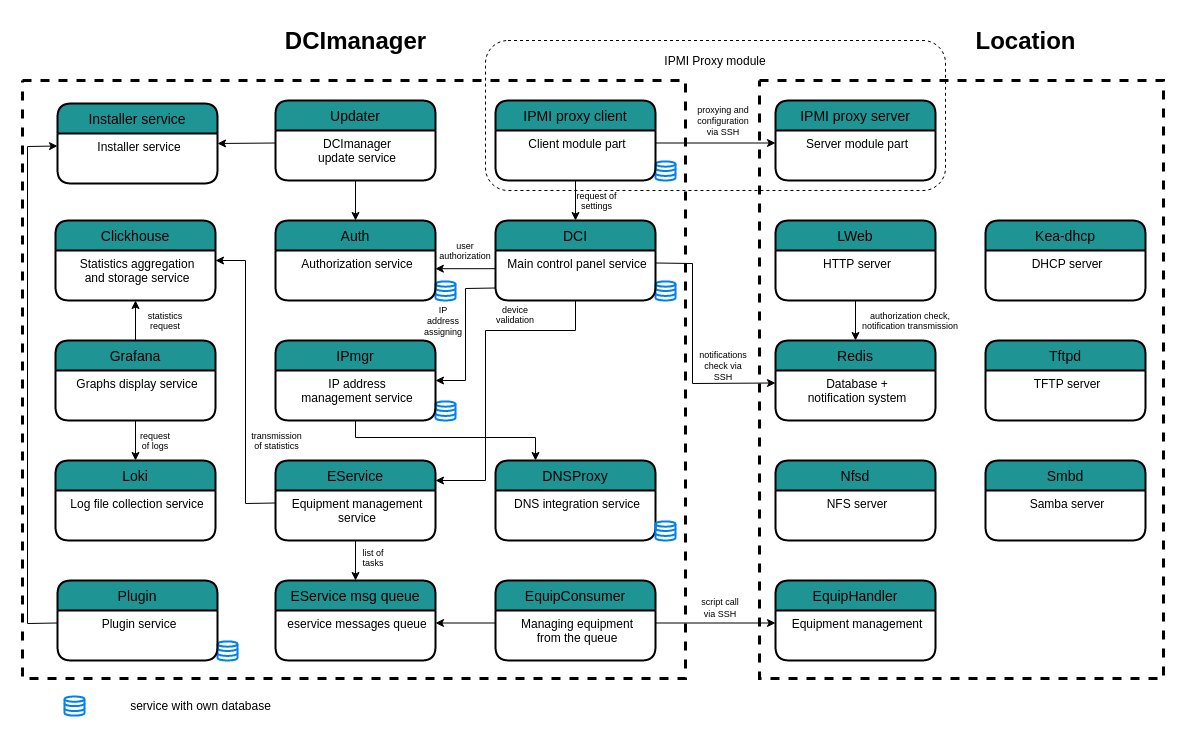
How to manage containers
Connect to the DCImanager 6 server via SSH and enter the command to view the list of running containers:
docker ps
CODE
To enter the required container, enter:
docker exec -it container_name sh
CODE
Comments to the command
container_name — name of the running container