Tariff plan settings for domains
Before editing a tariff plan, we recommend editing a few domain name settings. You can do it in Products → Product types → select Domains → button Edit:
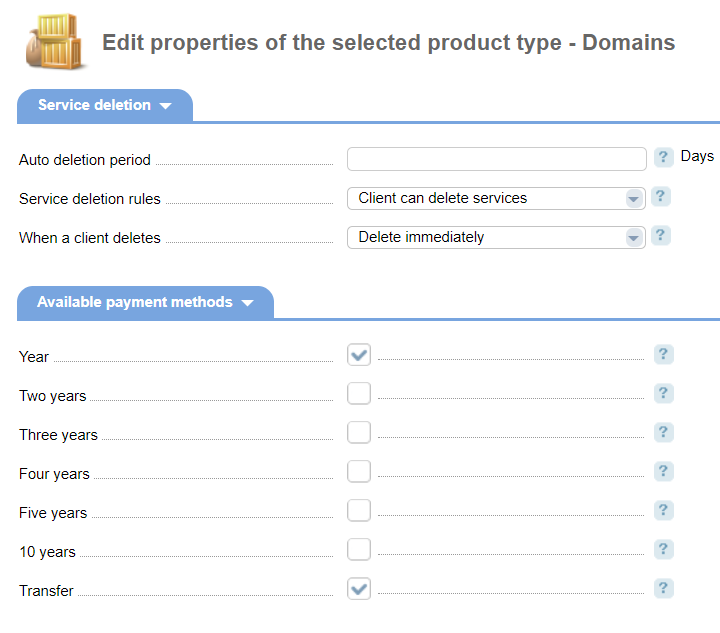
Auto deletion period — thenumber of days after the domain had been expired, after which the domain will be deleted in BILLmanager and in the registrar system.
Service deletion rules — this policy determines whether clients will be able to delete services. Please note that if this policy is allowed, a service will only be deleted in BILLmanager. It is impossible to delete a domain in the registrar system until it has expired.
When a client deletes — order periods available in tariff plan settings. If you plan to offer domain name transfer to your clients, you shall enable Transfer period here.
Tariff plan settings
This section describes specific tariff plan settings for "Domain names". General principles of tariff plan settings are presented in another article about tariff creation and its settings.
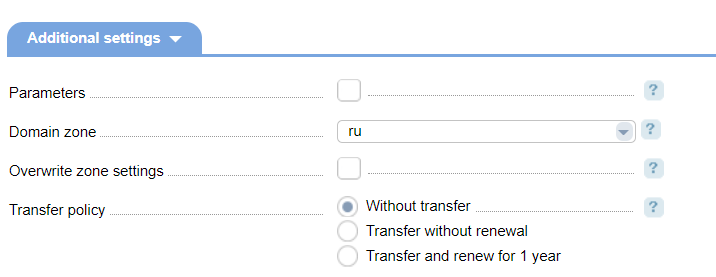
New zone — this setting allows adding a new top-level domain and links it up to the tariff. If checked, it will show the list of settings for top-level domains.
Domain zone — top-level domain in which zone domains for the given tariff will be provided.
Transfer policy — policy regulating the transfer of domain names:
- Without transfer — domain transfer is not available for this tariff.
- Transfer without renewal — if a domain is transferred with this tariff plan, this domain will not be prolonged automatically.
- Transfer and renew for 1 year — the period of domain name registration will be extended for one year during the transfer.
- If one of the options allowing transfer is enabled, the Prices tab will add the new field for setting up the transfer price:
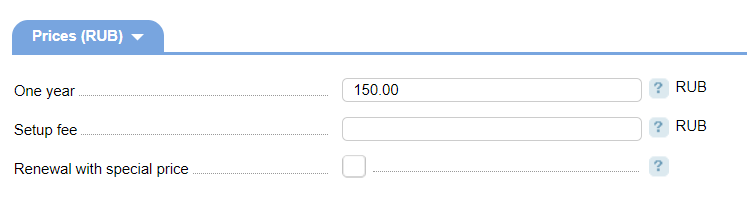
- Parameters — this option unveils the following parameters:
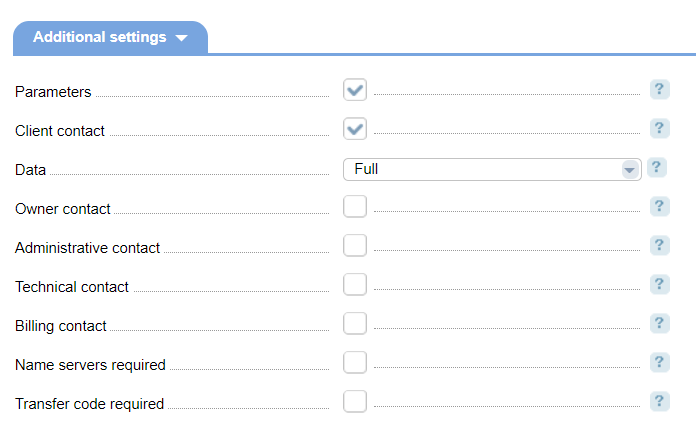
Client contact, Owner contact, Administrative contact, Technical contact, Billing contact —the contact types marked will be requested upon domain name registration. You can select Data to be requested: "Full" or "Short".
Name servers required — name servers to be specified during domain registration.
Transfer code required — transfer code to be requested before domain transfer.
Note:
Parameters (checkbox Parameters) are only available for manual processing (tariff plan is connected to module "Manual processing").
Otherwise, parameters are defined by the processing module.
On tab Policy, please pay attention to the following settings:
Late renewal fee. Some registrars charge an extra late-renewal fee to withdraw a domain from quarantine.
Auto-deletion period. Registrars have different periods regulating when they will make a domain available for order again. We recommend specifying the auto-deletion period for each tariff plan individually, depending on the registrar policy.