Tariff configuration details
When a client orders a new service according to the tariff plan, he/she, in fact, buys resources.
E.g. you can pay $15 per month for mobile Internet and get 1.5 GB of Internet traffic. In this case, Internet traffic is a resource. It is similar in BILLmanager: everything that can be spent or used within the ordered service can be considered as resources.
Resource type determines which resource will be provided to the customer within the service.
E.g. for web hosting, this can be disk space, the maximum number of databases hosted, or the amount of RAM.
Tariff plan configuration is a set of resources for a specific tariff. It contains a list of all resource types and the number of each resource included in the price of the tariff plan.
You can edit the configuration in Products → Tariff plans → Options button:
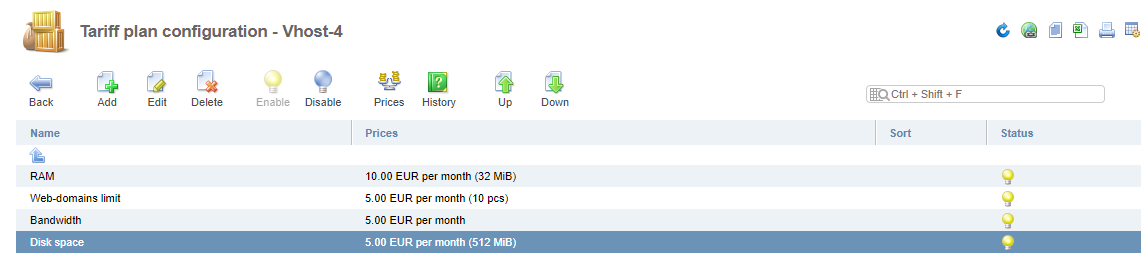
Here you can set your own parameters (the Edit button), the pricing policy (the Prices button), or add a new resource (the Create button).
A customer can edit the amount of resources when ordering the service. If the specified resource amount is more than it is included in the tariff plan, the total cost will increase. All resources charged for extra fees are called additional resources (or tariff plan add-ons).
A provider can determine types of resources that can be edited this way.
A client can order extra add-ons after exiting the ordering service wizard. To do this, he/she needs to go to Products/ Services → select a service → Edit button. In the Add-ons section your client can adjust the amount of resources.
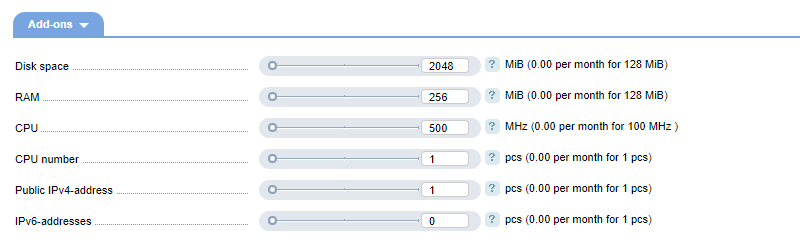
Note:
When ordering a service in the customer interface, the values of the addons are displayed with rounding down to the lower value. For example, the "Disk space" addon is set to 200000 MiB, which is 195.3125 GiB. In the customer interface it will be displayed as "195 GB".
Billing type
The method of charging for the tariff plan add-ons is determined by the billing type for additional resources.
There are 5 billing types:
- Do not bill — no funds will be charged for the resource. When ordering a service, a client cannot change the amount of this resource or cancel it. This billing type can be set for resources that a service provider includes in the tariff price. Learn more.
- Based on order — it allows a customer to select the desired resource amount. Changing the amount of the resource can be done if this function is not disabled by any other option. Learn more.
- Based on statistics — the limit is set for the resource usage for a certain period (day or month). When a client exceeds the addon limit, he'she will be charged additionally. Learn more.
- Client can choose — on the service order form it is displayed as a drop-down list where a client can select only one option. Learn more.
- Based on values of other services — the amount of the resource depends on the amount of another resource. Learn more.
Special price
Note:
You cannot customize the special price if the billing type is Do not bill or Client can choose.
Special price is the special rule for billing additional resources. The rule is activated when a customer has made an order for a certain amount of the resource.
E.g. in the tariff plan there is a resource "Web-domain limit". The special price of the addons is set to 25 EUR for 10 domains. Also, the special price is set for this resource: 10 EUR for 10 domains when ordering more than 30 additional domains. According to this price policy, the addons prices will be as follows:
- 20 additional domains — 50 EUR (no special price).
- 30 additional domains — 30 EUR (special price is activated).
- 40 additional domains — 40 EUR (special price is activated).
You can set the special price in Products → Tariff plans → Options → Prices → Change.
The special price setting form:
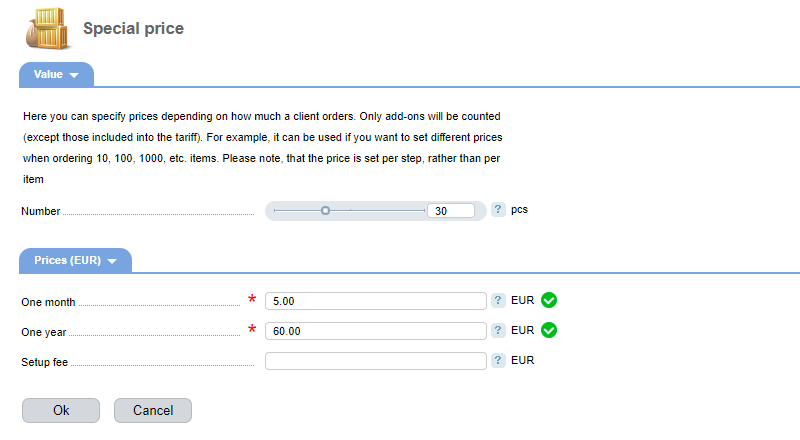
Learn more about special prices and how they are associated with value scales.