Integration with Google Analytics (GA) allows a service provider to collect information about clients, ordered services, etc, in the GA Client area. The integration can be set up only in BILLmanager Corporate.
BILLmanager configuration
You need to set up Integration with GA for every provider: Provider → Providers → select a provider→ Edit → Google Analytics configuration:
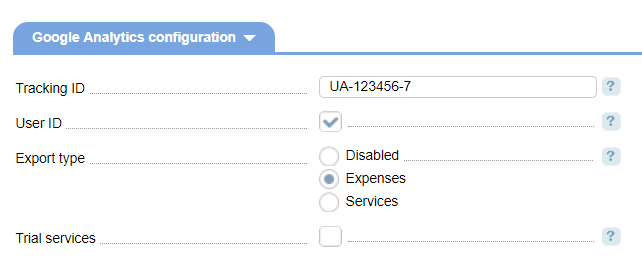
Tracking ID — provider identifier in Google Analytics. This is a sequence of characters, something like 'UA-123456-1". To find your Tracking id, head over to the analytics page in "Google Analytics account".
User ID — select the checkbox to send the BILLmanager client id as the User ID to Google.
Export type — select what information will be sent to Google:
- Disabled — do not export the information.
- Expenses — export information about all client's expenses.
- Services — export information about all client's services. The information per service will be exported only once, regardless of the amount of expenses related to that service.
Trial services — select the checkbox to upload information about trial services.
Google Analytics configuration
In "Google Analytics Accounts" go to Admin → View → Ecommerce Settings to activate E-commerce settings and Enhanced Ecommerce settings.
The 'BILLmanager export to Google Analytics' task is started in crontab to export information:
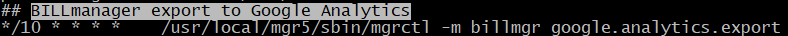
By default, the operation starts every 10 minutes.
The statistics can be found at Google Analytics → Reports → Conversions → E-commerce.