Refunds
Refund
A refund means performing a negative transaction. This operation allows correcting the balance of account.
To make a refund, navigate to Clients → Clients → select a client → Account → select an account → Refund. The procedure involves two steps:
Step 1 — Payment method:
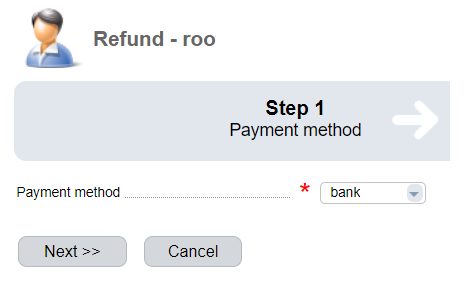
Payment method — select a payment method for the refund. The system will remove the refunded amount from the account balance.
Only a few payment systems support automatic refund:
You can also use configurable payments. The refund must be performed by the service provider. Only the account balance in BILLmanager will be modified automatically.
Step 2 — Refund confirmation:
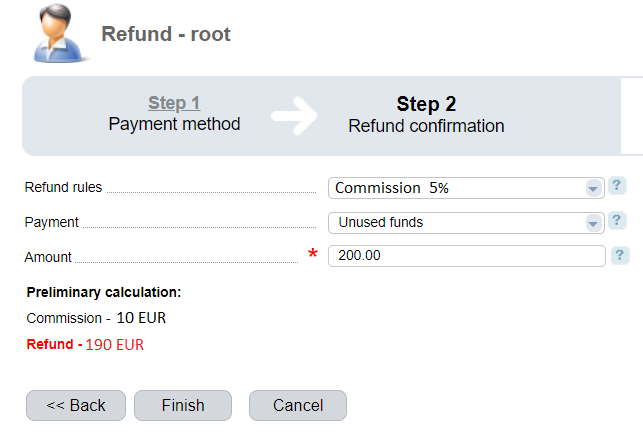
Refund rules — this rule defines the amount of refund commission.
Payment — select a payment to be refunded. You can choose among all the credited and unused advance payments.
Amount — amount to be refunded.
Refund rules
The service provider can charge a fee (commission) when making a refund. He can set the fee amount in Settings → Refund rules → Add → Refund rules.
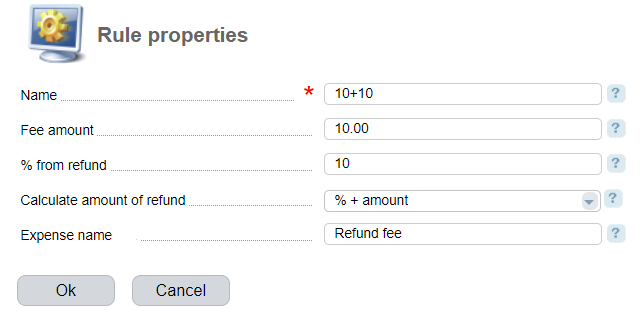
Name — the name of the refund rule.
Fee — fixed amount specified in the set currency. Leaving the field blank won't withdraw the refund fee.
% from refund — the refund fee in percent. Leaving the field blank won't withdraw the percentage fee.
Calculate amount of refund — fee calculation rule. It will be applied if the Fee amount and % from refund are specified. Possible values::
- "% + amount" — the system will first calculate the refund fee and add it to the fixed amount.
Example: the provider sets the refund rule to "10 + 10". The refund amount is 200 euro. The fee is 10% from the refund amount + 10 euro (the fixed amount). In the Calculate amount of refund he selected "% + amount".
Therefore, the fee amount will be 30 euro: 20 euro — 10% from 200 and 10 euro is the fixed fee.
- "amount + %" — the system will first calculate the fixed amount and add it to the percent from the remaining amount.
Example: the provider sets the refund rule to "10 + 10". The refund amount is 200 euro. The fee is 10% from the refund amount + 10 euro (the fixed amount). In the Calculate amount of refund he selected "amount+ %".
Therefore, the fee amount will be 29 euro: 10 euro is the fixed fee and 19 euro is 10% from 190.
Expense name — the name of the expense that will be generated.