Invoice
There are two ways to generate invoices in BILLmanager:
- Generate an invoice when a client orders a service.
- Automatic invoice for estimated expenses.
Invoice based on payment
The billing system generates an invoice when a client orders a service. Clicking the "Pay" button opens the printing form of the document.
Invoices generated based on payments are saved in BILLmanager and are available both to the provider and client in Finances → Payment → select a payment → click Print.
Or they can open a PDF invoice by clicking Download.
The "Administrator" can email the PDF to a client by clicking Send invoice.
Automatic invoice
Automatic invoicing allows sending invoices to the client's email. An invoice is generated based on expected expenses. BILLmanager doesn't save such PDF invoices, they are only emailed to clients.
When the client pays for a service, the billing system generates a new invoice. This document may differ from the one issued automatically.
To enable the automatic invoicing, navigate to Provider → Global settings → Payers → select Automatic invoices. By default the option is disabled.
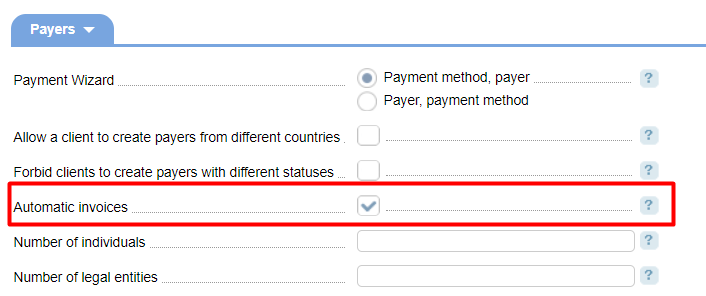
By default, the invoice is generated automatically 10 days before the day when the client runs out of funds for service renewal. The invoice will include the service that should be renewed on the estimated date of service suspension. The service renewal price is its monthly price.
Note:
Invoices are generated automatically for all customers who have unpaid expenses at the beginning of the month. Invoices are generated automatically for services with daily charges and monthly charges provided that the auto-renewal function is enabled.
Automatic invoices are not generated for Domain names and SSL-certificates.
You can change an automatic invoicing period in the BILLmanager configuration file 'usr/local/mgr5/etc/billmgr.conf' → the 'LowMoneyNoticePeriod' directive. The default values are "10 5 4 3 2 1 0". They indicate when the invoice will be automatically generated and the system will send a new automatic invoice notification to the client. If another invoice has been already issued, the second one won't be generated. So, if the default values are used, the invoice will be issued 10 days before the expiration date, and the client will receive a notification. 5 days before the suspension date the client will receive the new invoice notifications every day, but the system won't generate a new invoice again.
The provider can execute the command to start auto invoicing:
/usr/local/mgr5/sbin/billmaintain --command warnmoneyNote:
Executing the command will re-send low balance notifications.
Selecting a payment method
A payment method is selected based on the last 5 payments. Only wire transfer can be selected automatically. The billing system uses the following procedure to select a payment method:
- If a client made payments by Wire transfer most often, the system will choose this payment method for automatic invoicing. The notification will include a PDF invoice. The payer will be defined automatically.
- If a client used another payment method, the billing system won't select a payment method. The client can choose it on the service payment form. The invoice will have the number — pfx/<number>, despite the settings selected in the Company configuration form. Once a payment method is selected, the invoice number will change. The payer won't be defined automatically.