Message templates
BILLmanager has a built-in notification system to notify users about important events: automatic service renewal, registration confirmation, etc. The notifications (messages) are created and sent automatically. The message text is based on EJS-templates.
All messages are divided into three types depending on your sending method:
- Email notifications
- SMS
- Notifications in the Notifications module
Template configuration
Every template can be assigned only to one provider. If a provider wasn't selected, then the message template will be used for all providers who don't have a personal template.
Message templates also support localization. You can configure message templates only for active and built-in localizations. Each template can use a different markup.
Edit the message template:
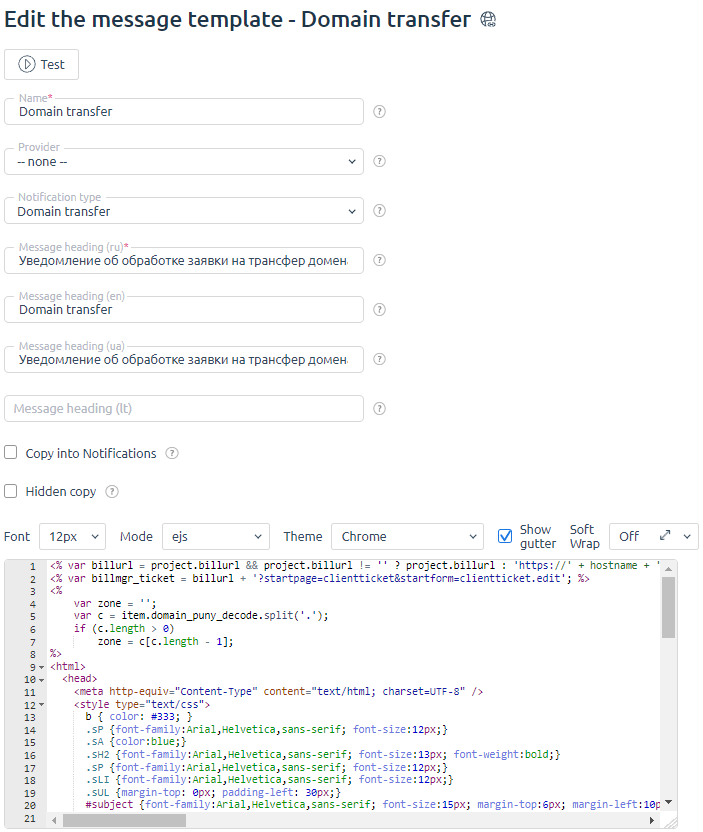
Unsubscribe
To add an unsubscribe option to a message template:
Go to Settings → Message Templates → Email Messages → Templates button.
Modify an existing message template or Create a new one.
Add the code to the template.
<a href="<%- billurl %>?func=unsubscribe&cmdhash=<%= cmdhash %> target="_blank">link_text</a>
Пример
<div id="unsubscribe">
<hr size="1" color="#D5D5D5"/>
You received this email because you are registered on the <%= project.name %> site.
You can unsubscribe from all <%= project.name %> news, and by doing so you confirm that you refuse to be notified of all significant events and changes to the service, including financial and legal issues.
<br/><br/>
I am aware of the possible consequences and want to <a href="<%- billurl %>?func=unsubscribe&cmdhash=<%= cmdhash %>" style="color:#666" target="_blank">subscribe from news</a>.
</div>Types of notifications that you cannot unsubscribe from:
- Password reset;
- Email password recovery;
- Password has been successfully recovered;
- Abuse. Reaching the deadline to rectify discovered violations;
- Abuse. You have reached the deadline to rectify discovered violations;
- Abuse. You have exceeded the maximum number of abuse scores;
- Service profile registration errors;
- Email activation;
- Notification about payer creation;
- Export personal data;
- Gateway. Email confirmation required;
- Gateway. Cannot identify the client by his email address;
- Gateway. Your email has been successfully confirmed;
- Gateways. You cannot create a support ticket as you don't have free support incidents;
- Gateways. Failed to verify sender's email;
- Check payer by email;
- Account verification by email;
- Send invoice;
- New client has been registered;
- Notification about payer creation.