Recipes are scripts that automatically run on a virtual machine after OS deployment from a template. They help prepare a virtual machine for specific operations: install packages, edit configuration files, etc.
Adding recipes in BILLmanager
To be able to use recipes, you need to enable the corresponding option for the processing module. Navigate to "Integration" → "Processing module" → "Add" or "Edit":
Use recipes - select this check box to be able to choose a recipe when ordering a service. The "Pre-installed" field will be added to the service order form.
Completion of server deployment - this parameter defines when a service status in BILLmanager will change into "Active'. Possible values:
- After template setup - a service status will change to "Active" after OS template is successfully installed; the recipe installation command will be executed, but the system won't wait for the command to complete.
- After recipe setup - a service status will change to "Active" after the recipe is successfully installed on a selected OS; in the case of an error, the server won't be deployed, and the system will try to create another virtual machine.
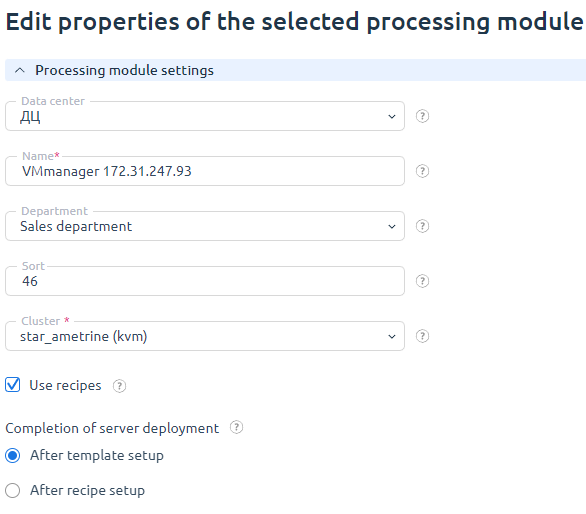
In BILLmanager recipes are represented by the "Pre-installed software" parameter with a list of values. Navigate to "Products" → "Product types" → select "VPS" → "Parameters" → "Preinstalled software" → "Values":
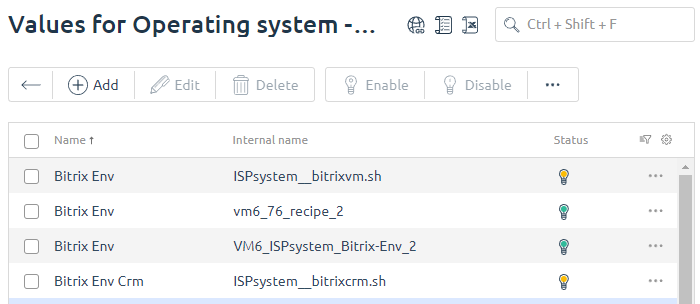
Every value has a tag which allows binding the "Pre-installed software" parameter with the "Operating system" and "Control panel license".
Rules:
- A recipe is compatible with the operating system if the "Pre-installed software" and "Operating system" parameters have at least one similar tag.
- A control panel license corresponds to the recipe if the selected parameter "Pre-installed software" has the special tag: 'lic_<License_name>'. A tag is generated from the 'lic_' prefix and license name. Spaces in the name should be changed into underscore: 'ISPmanager_5_Lite'. Tag: 'lic_ISPmanager_5_Lite'.
For every operating system, you can see only those recipes that are compatible with that OS. When selecting a recipe the "Control panel license" addon is set automatically (if the lic_License_name tag is specified and the corresponding license is ordered)
How to configure recipes in VMmanager.